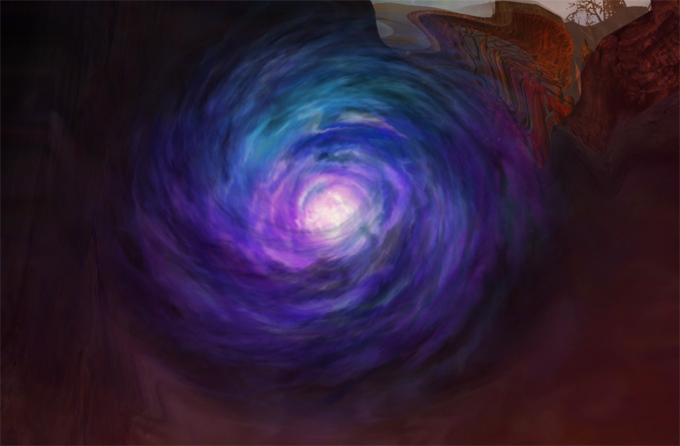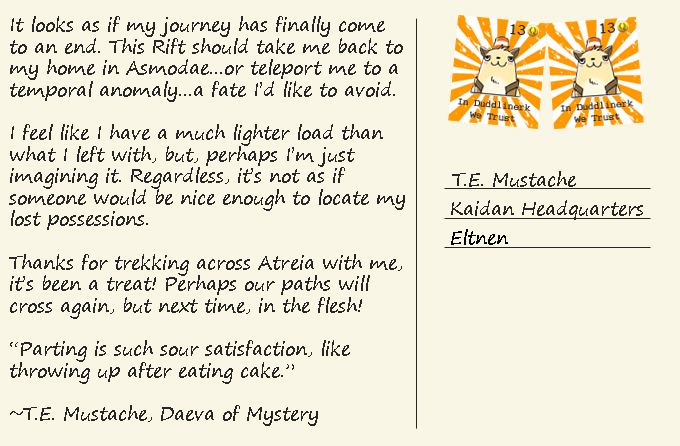Travel
| Welcome to T.E. Mustache’s Atreian Travel Guide! Yes, it is I, The Enigmatic Mustache, here to take readers of this fine guide to the farthest reaches of Atreia!
|
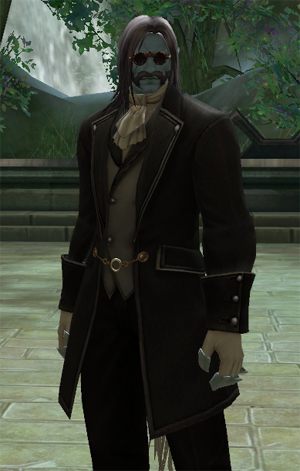
|
Walking and Running
Movement is defaulted to the W,A,S,D and ↑←↓→ keys. You can toggle between run and walk mode using (.)
You can also move using the Click-to-Move feature, which is set to Disabled by default. You can enable Click-to-Move by opening the System Menu (default to ESC), clicking on Options, and unchecking the Disable Click-to-Move box on the right hand side.
For information about altering the default control scheme, please see the Key Commands and Key Mapping pages.

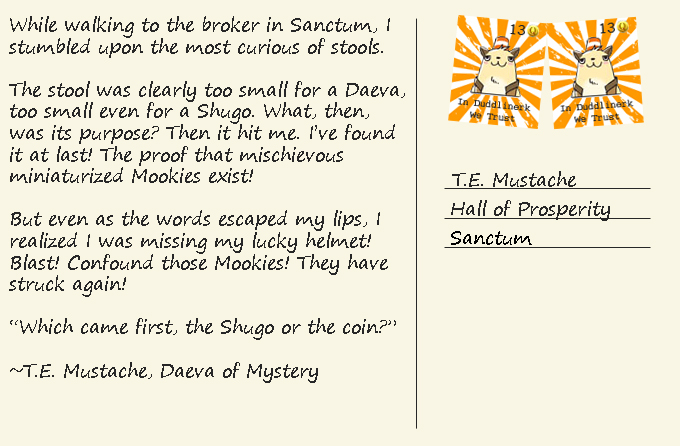
Return

|
The Return skill is available at level 1, and is one of a few skills assigned to the Quickbar by default. Return allows a player to return to an Obelisk to which they have bound themselves. To bind to an Obelisk, find an Obelisk, click on it, pay a small fee, and the binding will be complete.
|
| Players can also bind themselves to a Kisk (a mobile Obelisk) that can be placed in most locations throughout Atreia. When a player is bound to a Kisk, if they die, they will resurrect at that location. However, the Return skill will still return the player to the Obelisk to which they are bound.
|

|

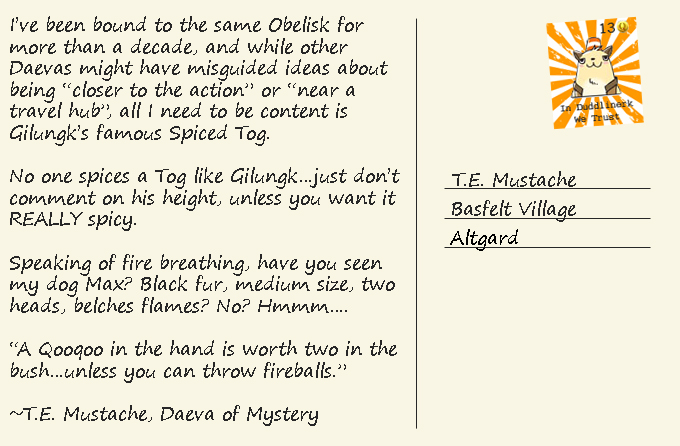
Flight Transporters and Air Lines

|
Flight Transporters and Air Lines allow players to traverse impassable geographical features and travel with great speed across zones. Flight Transporters and Air Lines connect to other Flight Transporters and Air Lines in the same zone.
|

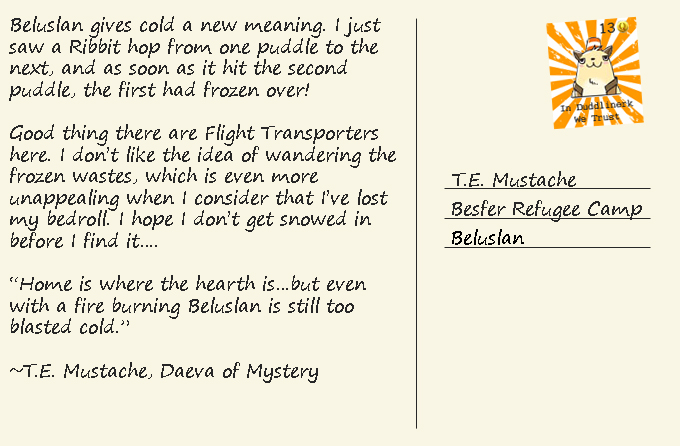
Teleporters
| Teleporters allow players to teleport between different zones on the same continent. For example, Elyos players can use a Teleporter to teleport to zones in Elysea, but not zones in Asmodae or Balaurea.
|

|

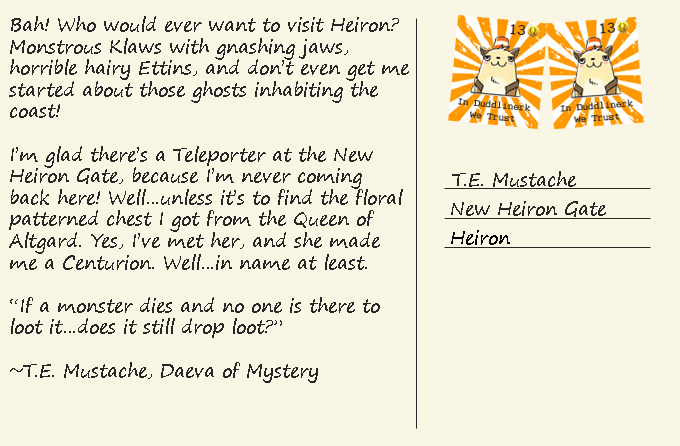
Flying and Gliding
Flight
In Aion, Flight is a core part of travel and combat. Once a character reaches level 10, they become a Daeva and are able to fly. Flight is only possible in designated Flight zones, except in the Abyss, where the entire region is Free Flight.
Flight is limited to 60 seconds, however, there are numerous ways that players can increase their Maximum Flight Time with weapons, armor, accessories, and consumables. In addition, there are unique Flight Skills for each class that can provide assistance with flying and aerial combat. Players can monitor their Flight Time using the Flight Meter.
In addition, certain areas in the Abyss have gates that will restore Flight Time when flown through.
Here are the basics of Flight using the default control scheme:
Take Off: Page Up
Land: Page Down
Rise: R
Fall: F
Movement: Once in the air, players can use the W,A,S,D keys to move as on the ground.
Glide
Whether in or out of a Flight zone, players can spread their wings and Glide using the Space Bar. Gliding can help reduce travel time, and also help players escape enemies.
Here are the basics of Gliding using the default control scheme:
Start Gliding: Click the Space Bar once if in the air, and twice if on the ground. Players can only start gliding if they are already airborne.
Stop Gliding: Click the Space Bar once Glide has been initiated.
For more information about flight, gliding, and aerial combat, please see our page on Flight.

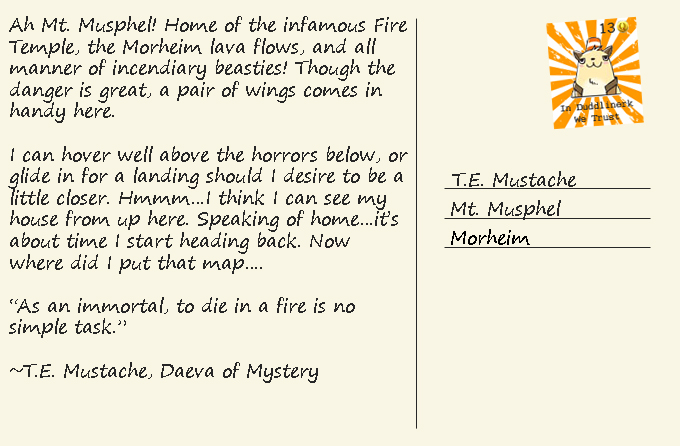
Teleport Objects

|
Teleport Objects can teleport players to different locations. These objects come in all different shapes and sizes, and tend to be most prevalent in capital cities.
|

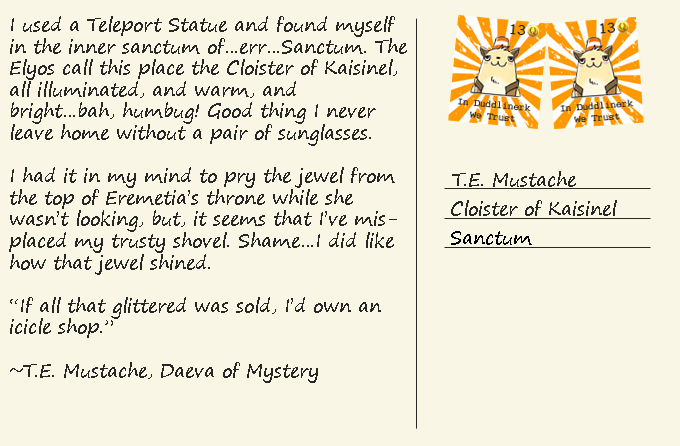
Abyss Gates
| Abyss Gates are located in Elysea and Asmodae, and can be used to reach the Abyss. There are 3 Abyss Gates for each faction. For Elyos, Abyss Gates are located in Verteron, Eltnen, and Heiron. For Asmodians, Abyss Gates are located in Altgard, Morheim, and Beluslan.
|
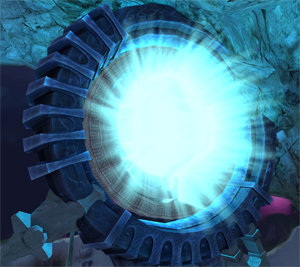
|

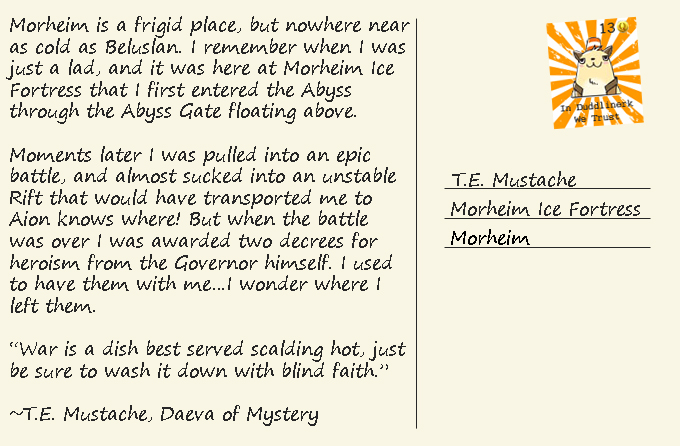
Rifts
Rifts are temporary portals that appear throughout Atreia and transport players to the opposing faction’s lands (or return players to their own lands).
Rifts first start appearing in Eltnen and Morheim, and also appear in Heiron and Beluslan. There are a number of PvE and PvP Quests that will force players to use a Rift to transport to the other race’s lands. These Quests are denoted in their Quest Type as a “Spy” Quest.
In addition to being temporary, Rifts have a limited number of uses before they expire.