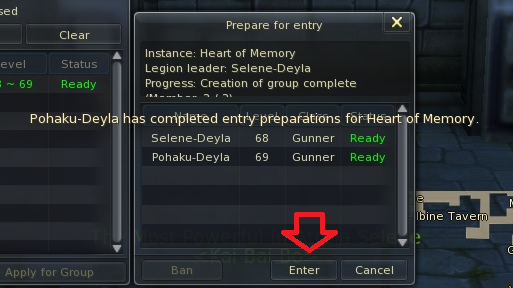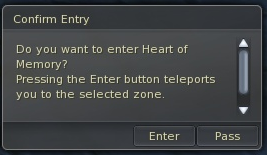Server-Wide Recruitment
Server-Wide Recruitment is a system that allows you to recruit players from all from all servers.
Recruiting
1. Open the Find Group window [SHIFT + V] and move to the "Server-wide Recruitment List" tab.
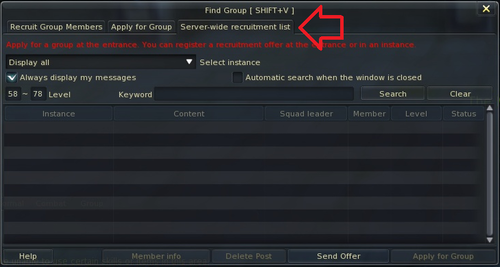
2. Click on the "Send Offer", fill the name, select the instance, and set how many players you would like to enter with.
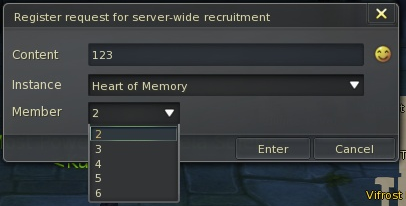
Applying
1. Open the Find Group window [SHIFT + V] and "Apply" to an active recruitment under the "Server-wide Recruitment List" tab.
- The recruiter will receive a link in a whisper that he/she needs to accept.
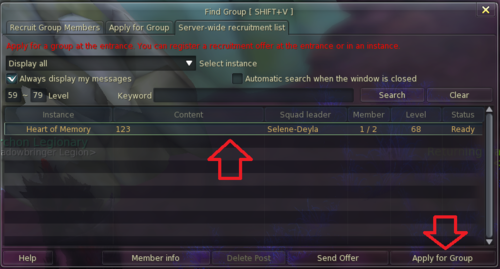
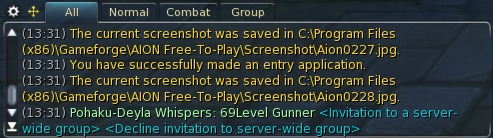
2. When all requested slots have been filled up, a ready-check will begin. The leader will be automatically read, everyone else will have to click on the "Ready" button.
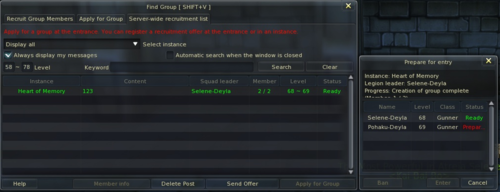
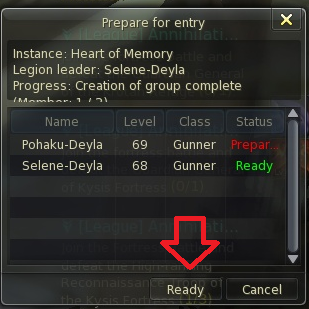
3. When all members are ready, the leader can initiate instance entry by clicking "Enter".