5.8 Update - UI
Contents
Monster Book
1. 'Book of Monsters' has been improved.
| Before | 
|
| After | 
|
- 'Favourite' tab has been added. This tab is created automatically when you select at least one monster as your favourite.
- You can select/unselect your favourite monsters by clicking on the star icon.
- When you acquire a new illustration, a rotation effect is displayed around the border.
- At the top right tab, the number of new illustrations will be displayed.
- Monsters from instances will now show in the book.
- Bookmarks for instance monsters will be displayed with different colours and background images.
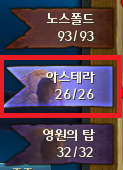
Bookmark
2. When you click on [Locate] in the 'Book of Monsters', the way nearby enemies are displayed has been changed.

Before

After
Atreia Pass
1. The design of the Atreia Pass has been changed and a PC-room dedicated Atreia Pass has been added.
- When you connect to the game from a PC-room, you can obtain additional compensation.
| Before | 
|
| After | 
|
| After (PC-room) | 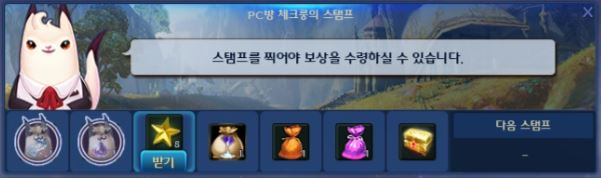
|
Chat and Groups
1. The chat inputs are now colour-coded.
- Click […] on the left of the chat input window to see Chat, Alert, Order, channel chat colours.
| Conversation | Notifications, Commands, Channels |
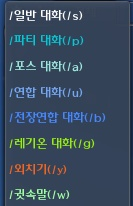
|

|
- When you change the colour in the Tab Options, the same colour will be displayed in the chat input menu.
2. Group chat will now be highlighted.
- A 'Golden Crown' icon will now appear on the left side of the character's name.
- The icon will disappear if you transfer the leadership to another person.
| Chat Window | Notifications |
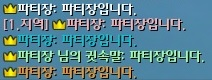
|
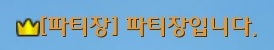
|
| Group | Highlighted | Range |
| Group | Group Leader | Alert, all conversations, whispers |
| Alliance | Alliance Leader | Alert, all conversations, whispers |
| League | League Leader | Alliance Alert League Alert, Alert, all conversations, whispers |
| Battle League | Battle League Leader | Alliance Alert Battle League Alert, League Alert, Alert, all conversations, whispers |
3. Group information will now be displayed in an Alliance, League, Battle League.

Group Information
4. When you join a group (Group/Alliance/League/Battle League) or the group status changes, a message will now be displayed for that group.
5. Artefact icons on the map have been changed for easier identification.

Before

After
| 5.8 Land of Battle | ||

|
Divine Fortress opened and new fortress features added. | |

|
Group instance Holy Tower, Solo instance Mirash Refuge, and PCroom-only Rift of Oblivion have been added. Some instances disabled. | |

|
Divine Soul Healing added. Magic Boost cap increased. | |

|
5 new Minions added. Difficulty of Minion growth lowered and growth effects insreased. | |
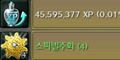
|
New and Spinel Coin quests added. | |

|
New Abyss and Spinel Coin items added. New Magical Crafting items added. | |
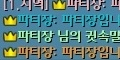
|
Monster map and chat UI improved. Atreia Pass changed including a PCroom-only version. | |

|
PCroom benefits increased, skill tooltips improved. | |