Memo Pad
From Aion PowerBook
| The Memo Pad is a simple but useful tool that allows you to make notes within it as well as copy text to and from the Memo Pad in to the chat box. You can also add links to Map Markers you’ve created. You can learn more about how to create Map Markers here.
Interesting Features of the Memo Pad - The contents of the Memo Pad are saved as aionmemo_*.dat file in the ’My Documents’ folder on your hard drive. - Right-click on links in the Chat Window to save them in the Memo Pad. You can also right-click on links in the Memo Pad and change their names too! - Ctrl + Right-click to take links in the Memo Pad and enter them in to the Chat Window - Show or hide the cursor with the Tab key. |
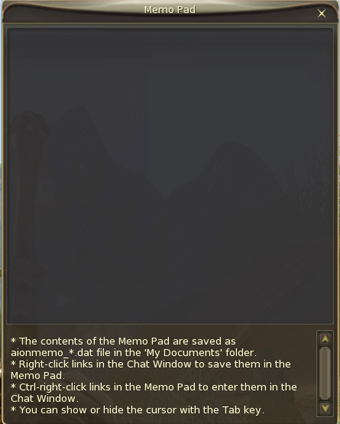
|